now, I have telnet to it.
========== dmesg output===============
CPU revision is: 00029007
Primary instruction cache 8kb, linesize 16 bytes (2 ways)
Primary data cache 4kb, linesize 16 bytes (2 ways)
Linux version 2.4.20 (root@localhost) (gcc version 3.2.3 with Broadcom modifications) #1 Fri Feb 18 18:25:54 CET 2005
Determined physical RAM map:
memory: 01000000 @ 00000000 (usable)
On node 0 totalpages: 4096
zone(0): 4096 pages.
zone(1): 0 pages.
zone(2): 0 pages.
Kernel command line: root=/dev/mtdblock2 noinitrd console=ttyS0,115200
CPU: BCM4712 rev 1 at 200 MHz
Calibrating delay loop... 199.47 BogoMIPS
Memory: 14444k/16384k available (1333k kernel code, 1940k reserved, 108k data, 64k init, 0k highmem)
Dentry cache hash table entries: 2048 (order: 2, 16384 bytes)
Inode cache hash table entries: 1024 (order: 1, 8192 bytes)
Mount-cache hash table entries: 512 (order: 0, 4096 bytes)
Buffer-cache hash table entries: 1024 (order: 0, 4096 bytes)
Page-cache hash table entries: 4096 (order: 2, 16384 bytes)
Checking for 'wait' instruction... unavailable.
POSIX conformance testing by UNIFIX
PCI: Disabled
PCI: Fixing up bus 0
Linux NET4.0 for Linux 2.4
Based upon Swansea University Computer Society NET3.039
Initializing RT netlink socket
Starting kswapd
devfs: v1.12c (20020818) Richard Gooch (rgooch@atnf.csiro.au)
devfs: boot_options: 0x1
pty: 256 Unix98 ptys configured
Serial driver version 5.05c (2001-07-08) with MANY_PORTS SHARE_IRQ SERIAL_PCI enabled
ttyS00 at 0xb8000300 (irq = 3) is a 16550A
ttyS01 at 0xb8000400 (irq = 0) is a 16550A
HDLC line discipline: version $Revision: 1.1.1.4 $, maxframe=4096
N_HDLC line discipline registered.
PPP generic driver version 2.4.2
Physically mapped flash: Found an alias at 0x400000 for the chip at 0x0
Physically mapped flash: Found an alias at 0x800000 for the chip at 0x0
Physically mapped flash: Found an alias at 0xc00000 for the chip at 0x0
Physically mapped flash: Found an alias at 0x1000000 for the chip at 0x0
Physically mapped flash: Found an alias at 0x1400000 for the chip at 0x0
Physically mapped flash: Found an alias at 0x1800000 for the chip at 0x0
Physically mapped flash: Found an alias at 0x1c00000 for the chip at 0x0
number of CFI chips: 1
0: offset=0x0,size=0x2000,blocks=8
1: offset=0x10000,size=0x10000,blocks=63
Flash device: 0x400000 at 0x1c000000
Physically mapped flash: cramfs filesystem found at block 910
Creating 4 MTD partitions on "Physically mapped flash":
0x00000000-0x00040000 : "pmon"
0x00040000-0x003f0000 : "linux"
0x000e3918-0x003f0000 : "rootfs"
mtd: partition "rootfs" doesn't start on an erase block boundary -- force read-only
0x003f0000-0x00400000 : "nvram"
sflash: found no supported devices
NET4: Linux TCP/IP 1.0 for NET4.0
IP Protocols: ICMP, UDP, TCP, IGMP
IP: routing cache hash table of 512 buckets, 4Kbytes
TCP: Hash tables configured (established 1024 bind 2048)
Linux IP multicast router 0.06 plus PIM-SM
ip_conntrack version 2.1 (128 buckets, 1024 max) - 344 bytes per conntrack
ip_conntrack_pptp version 1.9 loaded
ip_nat_pptp version 1.5 loaded
ip_tables: (C) 2000-2002 Netfilter core team
ipt_time loading
NET4: Unix domain sockets 1.0/SMP for Linux NET4.0.
NET4: Ethernet Bridge 008 for NET4.0
802.1Q VLAN Support v1.7 Ben Greear
All bugs added by David S. Miller
VFS: Mounted root (cramfs filesystem) readonly.
Mounted devfs on /dev
Freeing unused kernel memory: 64k freed
5325E phy=0
5325E VLAN programming for BCM5325E-MDIO I/F switch
1:(0x00) value=0x8000
2:(0x00) value=0x8000
1:(0x13) value=0x0000
2:(0x13) value=0x0002
1:(0x00) value=0x8000
2:(0x00) value=0x8000
1:(0x13) value=0x0002
2:(0x13) value=0x0006
1:(0x00) value=0x8000
2:(0x00) value=0x8000
1:(0x13) value=0x0006
2:(0x13) value=0x000e
1:(0x00) value=0x8000
2:(0x00) value=0x8000
1:(0x13) value=0x000e
2:(0x13) value=0x001e
1:(0x00) value=0x8000
2:(0x00) value=0x0000
eth0: Broadcom BCM47xx 10/100 Mbps Ethernet Controller 3.60.13.0
eth1: Broadcom BCM4320 802.11 Wireless Controller 3.60.13.0
flag=[get_flash] offset=[0] string=[
Intel 28F320C3 2Mx16 BotB
Set flash_type=Intel 28F320C3 2Mx16 BotB
exit
Algorithmics/MIPS FPU Emulator v1.5
vlan0: add 01:00:5e:00:00:01 mcast address to master interface
vlan0: dev_set_promiscuity(master, 1)
device eth0 entered promiscuous mode
device vlan0 entered promiscuous mode
device eth1 entered promiscuous mode
br0: port 2(eth1) entering learning state
br0: port 1(vlan0) entering learning state
br0: port 2(eth1) entering forwarding state
br0: topology change detected, propagating
br0: port 1(vlan0) entering forwarding state
br0: topology change detected, propagating
flag=[get_eou_key_index] offset=[0] string=[
eou_key_init()
location = [1]
Available eou key index is 1
exit
vlan1: Setting MAC address to xxxxxxxxxxxxxxx.
nvram_commit(): init
nvram_commit(): end
nvram_commit(): init
nvram_commit(): end
br0: port 2(eth1) entering disabled state
br0: port 1(vlan0) entering disabled state
vlan0: del 01:00:5e:00:00:01 mcast address from master interface
vlan0: del 01:00:5e:00:00:01 mcast address from vlan interface
br0: port 1(vlan0) entering disabled state
device vlan0 left promiscuous mode
br0: port 2(eth1) entering disabled state
device eth1 left promiscuous mode
vlan0: dev_set_promiscuity(master, -1)
device eth0 left promiscuous mode
vlan0: add 01:00:5e:00:00:01 mcast address to master interface
vlan0: dev_set_promiscuity(master, 1)
device eth0 entered promiscuous mode
device vlan0 entered promiscuous mode
device eth1 entered promiscuous mode
br0: port 2(eth1) entering learning state
br0: port 1(vlan0) entering learning state
br0: port 2(eth1) entering forwarding state
br0: topology change detected, propagating
br0: port 1(vlan0) entering forwarding state
br0: topology change detected, propagating
flag=[get_eou_key_index] offset=[0] string=[
eou_key_init()
location = [1]
Available eou key index is 1
exit
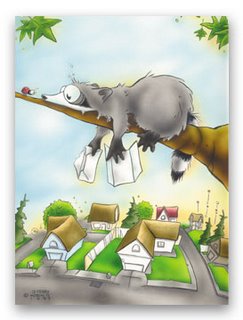
3 comments:
Hey,
This is awesome work, and the process is very easy. i like it. I am from Linksys Router Support - Call 1-888-897-5899 (Toll Free) now for comprehensive tech support from Certified technicians, highly skilled in providing support for Linksys Router, Linksys Router Support, Linksys Support, available 24/7.
Thanks
Eva Smith
Hey,
Thanks you, this is perfect Solutions....!!!!, Really very impressed reading by your article!! Thanks Again!!!!! keep it up!!!!
Visit More Info :- Linksys Technical Support
Thanks
Alex Gold
Post a Comment